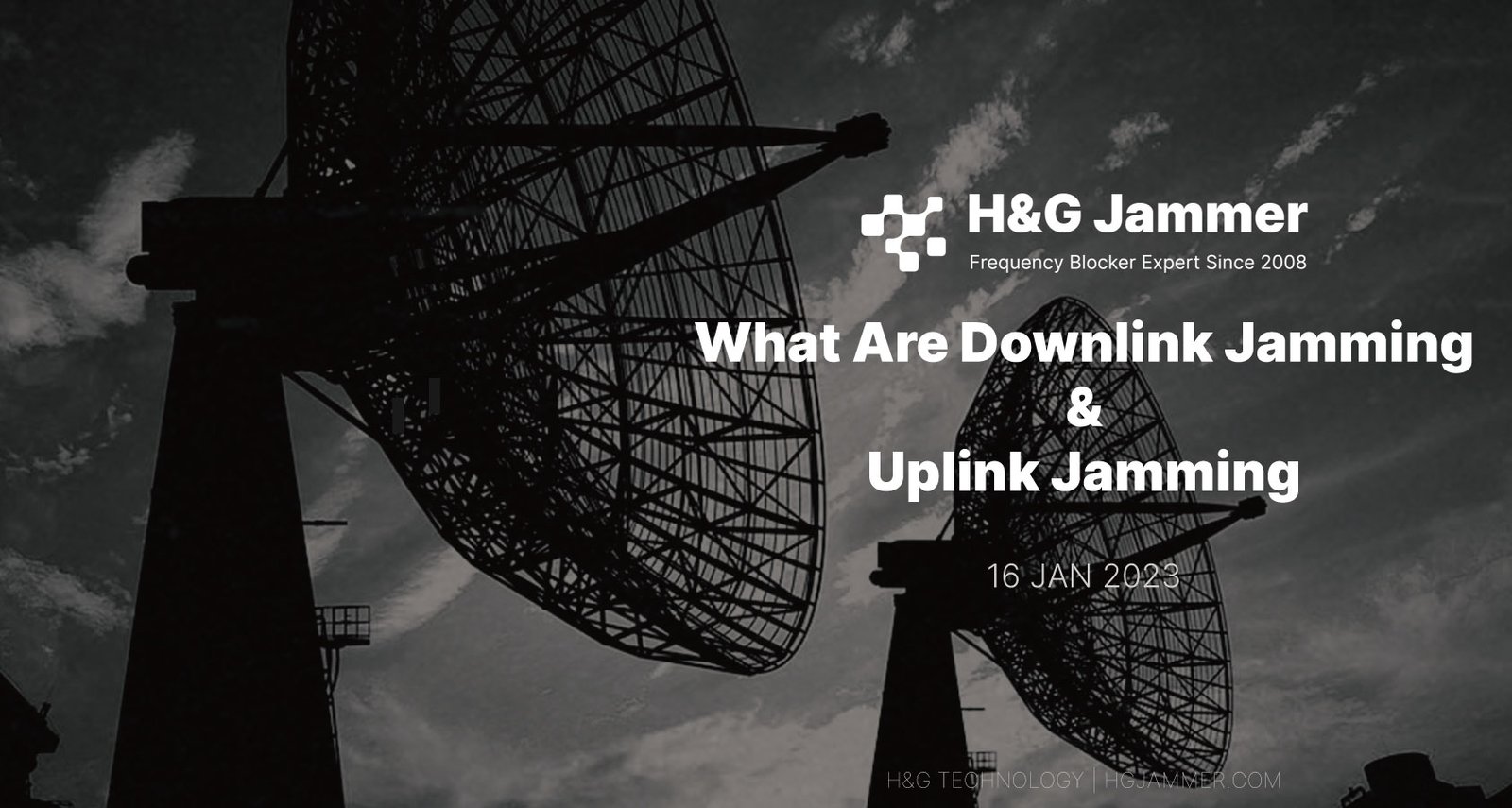Filter by price
Types
- Camouflage 1
- Desktop 8
- Handheld 15
Output Power
Channel
Top rated products
-
 K418 Discreet Phone Jammer (5 meters)
$420.00
K418 Discreet Phone Jammer (5 meters)
$420.00
-
 K413 8-Channel Handheld Jammer (20 meters)
$520.00
K413 8-Channel Handheld Jammer (20 meters)
$520.00
-
 K401 Drone Jammer (500 meters)
$2,399.99
K401 Drone Jammer (500 meters)
$2,399.99
Showing all 24 results
K301 12-Channel Desktop Jammer (40 meters)
$749.99K302 16-Channel Desktop Jammer (40 meters)
$1,088.99K303 8-Channel Jammer (40 meters)
$635.99K304 12-Channel Jammer (80 meters)
$1,365.99K305 16-Channel Jammer (80 meters)
$1,839.99K308 High Power WiFi & Bluetooth Jammer (100 meters)
$920.00K402 10-Channel Handheld Jammer (20 meters)
$659.99K403 12-Channel Handheld Jammer (20 meters)
$739.99K404 16-Channel Handheld Jammer (25 meters)
$856.99K407 8-Channel Jammer (50 meters)
$777.89K410 8-Channel Jammer (20 meters)
$899.00K413 8-Channel Handheld Jammer (20 meters)
$520.00K414 8-Channel 4G Phone Jammer (20 meters)
$520.00K417 16-Channel 5G Jammer (20 meters)
$825.00
The Lowdown on Wi-Fi Jammers
WiFi jammer, as the name suggests, is designed to block WiFi signals. It can disrupt nearby wireless networks, cutting off internet access for phones and computers within its range. The concept of the WiFi jammer evolved from the cell phone signal jammers. In the past, to block phone calls you simply interfered with cellular signals. However, with the rise of internet-based communication tools like Skype and WhatsApp, traditional cell phone jammers became less effective. WiFi jammers stepped in to fill this gap, they are able to jam any online communication tool. Nowadays, WiFi jammers are not just a backup for cell phone jammers, they have found their own role in network security.
You might be wondering how a WiFi jammer can actually protect us. In certain situations, having a wireless network can be more of a risk than a convenience. Hackers can exploit vulnerabilities in these networks to infiltrate systems and steal sensitive information. Take the 2015 Hilton Hotel data breach for example. Attackers accessed the hotel's WiFi network, breached their payment system, and stole 3.6 million credit card records. Hilton ended up paying $700,000 to settle the case out of court. In 2016, San Francisco's MUNI subway system was hit by ransomware; hackers used the public WiFi network to break into the system's computers, crippling ticket machines and the payment system. These incidents constantly remind us that wireless networks aren’t as secure as we’d like to think. A WiFi jammer can effectively block these networks, keeping hackers at bay.
Why Should You Trust Our Wi-Fi Jammers?
We pride ourselves on our sheer industry experience. The collection of devices you see here is the result of years of research and understanding of the technology, the market, and the different contexts in which these devices may be used.
Our jammers can block both 2.4GHz and 5GHz WiFi signals, which are the frequencies most WiFi routers operate on today. So, if you're looking to block wireless network signals, our product has got you covered.
Tips for Using a WiFi Jammer
WiFi jammers aren’t everyday gadgets, and many people might not be familiar with them. If you're considering purchasing one, here are a few important things to know.
Responsible Use of WiFi Jammers
Like cell phone jammers or GPS jammers, WiFi jammers can affect others around you. When you turn on a WiFi jammer, it will block network access for ALL devices within its range. We understand that there can be legitimate reasons for using a WiFi jammer, but we urge you to use it responsibly. Minimize the impact on others and avoid using it in public places.
WiFi Jammers Block More Than Just Wireless Signals
It's important to note that WiFi jammers don't just block WiFi networks; they also affect other devices operating on the 2.4GHz or 5GHz frequencies. These devices will be disrupted along with the WiFi signals, even if they are not your intended target. Therefore, it's wise to be aware of other common devices that operate on these frequencies before you purchase a wireless jammer.
Devices Operating on 2.4GHz
- Bluetooth mice
- Bluetooth headsets
- Bluetooth speakers
- PlayStation / Xbox consoles
- Security cameras
- Remote-controlled toys
Devices Operating on 5GHz
- Google Chromecast Ultra
- Apple TV
- VR headsets (e.g., Oculus Quest 2)
- Wireless home theater systems
- Security cameras
You may have noticed that many of the devices listed above rely on Bluetooth. That's because Bluetooth also operates on the 2.4GHz frequency. So, when you use a WiFi jammer, it will also block devices that depend on Bluetooth signals. Keep this in mind when deciding whether to purchase a WiFi jammer.
How WiFi Jammers Affect Security Cameras
In simple terms, if your security camera relies on WiFi, a WiFi jammer will disrupt its operation. Once the WiFi signal is blocked, the camera will stop working. For instance, Ring cameras operate on the 2.4GHz frequency, and without a network connection, they can't upload videos and images to the cloud.
If you don't want your security cameras to be affected by a WiFi jammer, the best solution is to use wired cameras with local storage capabilities.
Can I Block WiFi Signals Except My Own?
No, WiFi jammers is not designed to manage network access permissions. All they do is block all WiFi signals within their range, causing all devices in that area to lose WiFi access. There is no functionality to create a whitelist or allow exceptions.
Customer Reviews


Guide & Tips
Make a smarter buying decision with our guide & tips.